
Hubbub: A noisy situation caused by a crowd of people
Local: Where we live, learn, work and grow... Our Hometown
Our InStore Sign works for you too

Store ID: In our previous message we showed you how to keep your favorite merchants and their discounts right at your fingertips, but what do you do when you see one of our signs and you're not sure if that business is part of YOUR community discount club. You could go to your HUB page and search for that merchant... or you could take the "Store ID" from the sign and enter it into the Go to Deal box (see the mock-up below) and you will be taken right to that merchant's offers (try it for yourself on your phone).
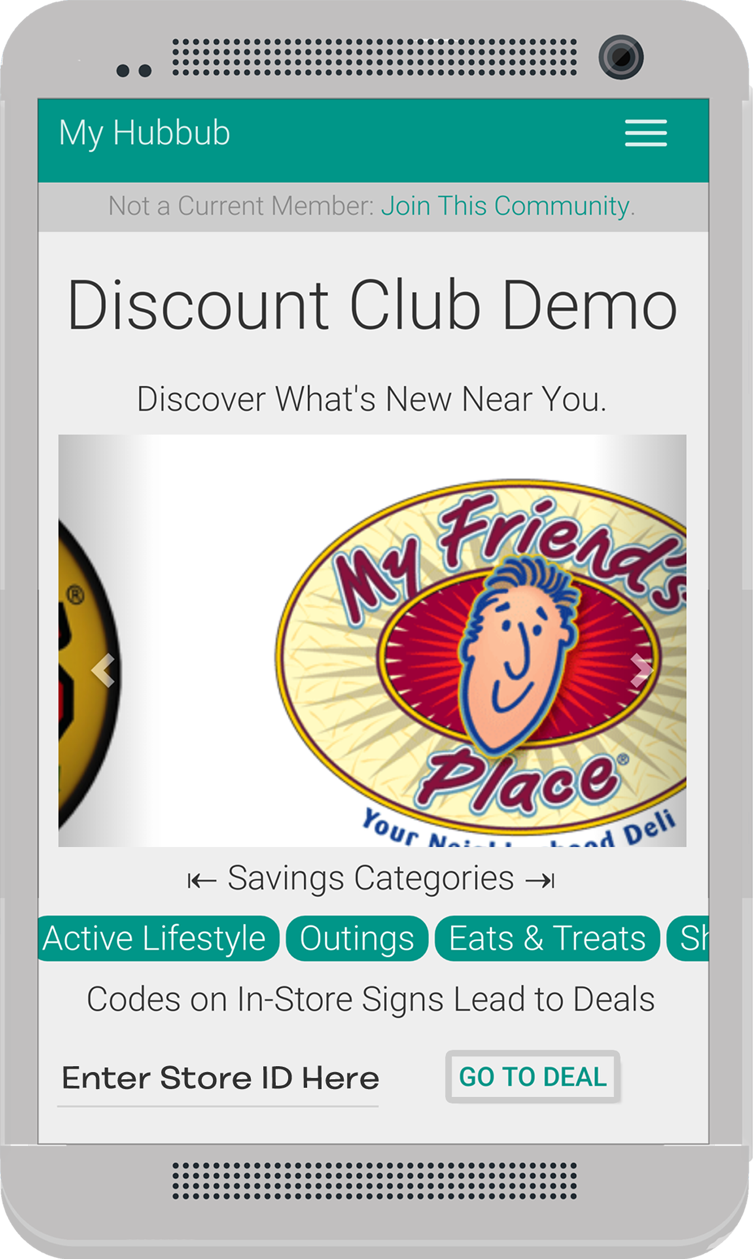
Join New & Upgrades: If that business is part of your community then you can redeem the deal right away, however if you get the message "Not a Current Member" or "You are not able to use..." then you can immediately join this community or upgrade your membership to redeem these deals.
Ways you can keep on Giving:
- Encourage friends, neighbors, spouses & co-workers to Join (show them how to use the instructions on the InStore sign or pass on the flyer or link the student gave you)
- Thank the Merchant or Service provider for the discounts that help support local student organizations
- Sign Up again next year and enjoy another full year of savings
Next Up
Keep an eye out for new features, business partners and special opportunities by checking out the discovery window very time you use the Discount Club